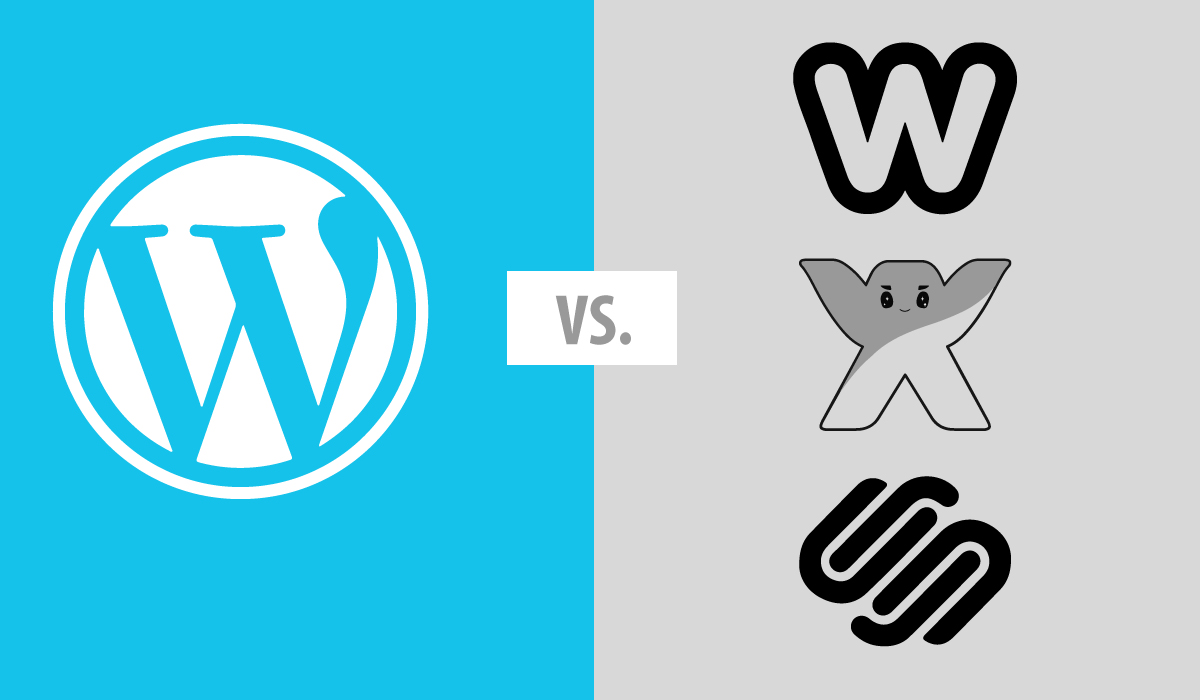Building a website no longer means hiring a website developer to make it for you. That said, there are tradeoffs with this approach that you should consider. In this post, we compare WordPress vs Weebly vs Wix vs Squarespace; all are content management platforms used to build websites. Ten years ago, I learned the difference between HTML and CSS and began building websites using tables. Remember those days? In other words, where HTML is the lumber that goes into the house, CSS is the paint.
HTML code defines items and tells the computer that what is on the screen is a web page. The CSS code communicates with the web browser and directs it on how to style and decorate what is on the page. Without CSS, all the text on a webpage would look precisely the same. Keep this in mind because the framework, platform, and template that you choose may not let you make changes to the CSS code on your website. When your website looks the same, it makes distinguishing your website from others, and your competitors, a lot more complicated.
The ease of use on a website is always a top three reason for why people choose to work with WordPress vs Weebly vs Wix vs Squarespace. Each platform has its own set of settings and features. The ease of use promised by some platforms comes with limitations and tradeoffs.
The kind of limitation depends on several variables; the platform that you want, your website developer, the theme that you choose, and even your host.
WordPress.org

In our WordPress vs. Shopify and WordPress vs Squarespace posts, we explained what WordPress is. We will cover it here again.
WordPress (WordPress.org) is a free and open-source content management system (CMS) It boasts a plugin architecture and a template system that has surpassed many of its competitors. It is known for its ease of use, is most associated with blogging, and it is used by more than 60 million websites,[1] including 33.6% of the top 10 million sites as of April 2019,[2][3] WordPress is the most popular website management system in use.[4] Best of all, there are very few limitations with what you can do on WordPress. Typical applications include more traditional mailing lists, databases, forums, media galleries, business websites, digital resumes, portfolios, and online e-commerce websites. Can you see why we would choose WordPress if it came down to WordPress vs Squarespace yet?
What does the e-commerce landscape look like?
There are several popular e-commerce platforms out there. The most common that people know are WordPress vs Weebly vs Wix vs Squarespace. WIX, Weebly, and Squarespace are known for their ease of use. They are straightforward to sell online through. However, they are also known for the difficulty in customizing them and not being able to make a site that’s both functional and beautiful.
WordPress, since it is an open-source option, does not advertise and market itself the same way that WIX and Shopify do so there are misconceptions around its ease of use. The truth is that WordPress is easy to use, but a bit more involved to stand up.
In any event, when it comes to e-commerce platforms, WordPress, coupled with WooCommerce, a WordPress plugin that adds e-commerce functionality to a website, is the market leader by a considerable margin. We will cover some of the reasons contributing to this margin and why you should use WordPress for e-commerce.
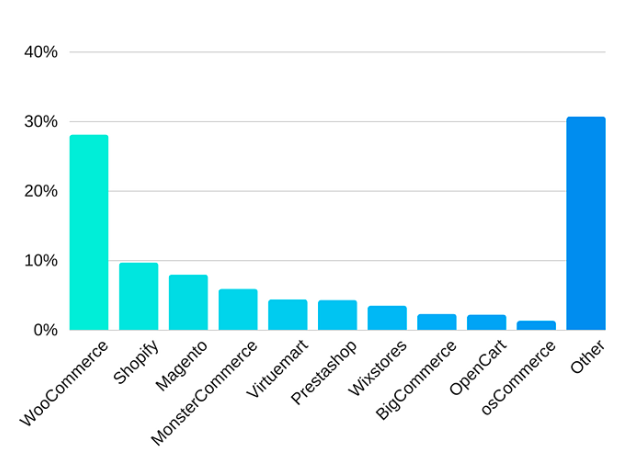
The Benefits of WordPress vs Weebly vs Wix vs Squarespace
Advanced Skills Required
Ok, setting up WordPress is advanced. The time that it takes to do so depends on many factors. The theme that you choose is the cornerstone or foundation of your website. Once the platform is set up and branded, and you know your way around, WordPress is easy to use. Sure, it will take time to learn it. However, the result outweighs the time that it takes to learn WordPress, which is not much.
Full Ownership of Platform Settings
Because WordPress is open-source, once you obtain the necessary licenses to the plugins and theme that you use, everything is yours. Any customizations and settings can move to any host. If you decide to leave WordPress, not many people do, there is likely a way to move it automatically since you have direct access and ownership of the database data. The database and any files and folders can easily be accessed.
WordPress vs WIX
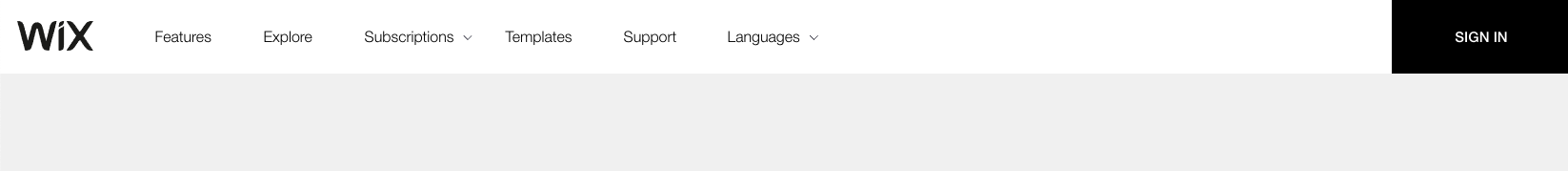
Wix is a cloud-based web development platform that was first developed and popularized by the Israeli company also called Wix. It allows users to create HTML5websites and mobile sites through the use of online drag and drop tools.[5] Along with its headquarters and other offices in Israel, Wix also has offices in Canada, Brazil, Germany, India, Ireland, Lithuania, the United States, and Ukraine.[6]
One of the main frustrations that we hear is the need to upgrade everything whenever users want to make a change. Meaning, you get access to very basic features to get started and then have to try and figure out how to piece together the website that you envision. We decided to compare WordPress vs Weebly vs Wix vs Squarespace because of these types of misconceptions around all the platforms.
With WordPress, once your developer builds the website for you, it just works. Whatever you and the web development agency, or web developer, agreed upon, should be what is delivered to you.
WordPress vs Weebly
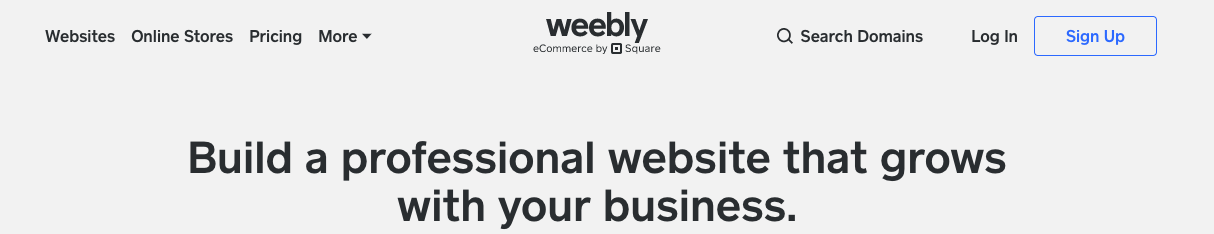
Weebly is a web hosting service specifically oriented for online shopping, headquartered in San Francisco. Its parent company is Square, Inc., and currently has more than 45 million customers around the world.[7]
If only those words on their website were true; Build a professional website that grows with your business. Our friends at WPBeginner’s – WordPress vs Weebly – Which one is better? (Comparison) have a great video comparing WordPress vs Weebly.
WordPress vs Squarespace
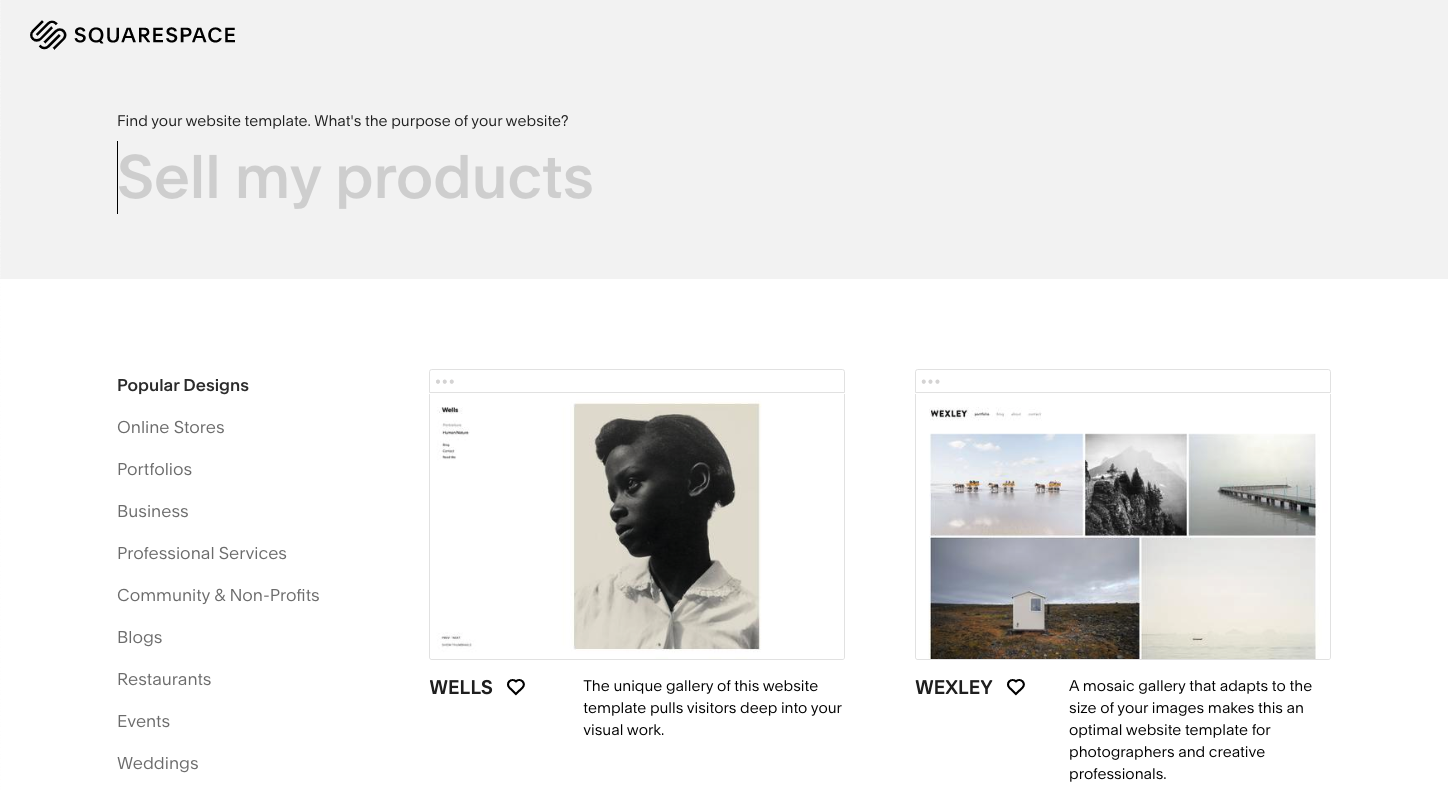
Squarespace is a “do-it-yourself” or “DIY” platform that is great for making simple websites with little to no functionality. Squarespace is very similar to WIX and Weebly in that they all are DIY platforms.
Squarespace is a website platform that does not include a ton of choices. The fact that it does not have a ton of options is a selling point, but it is also a deal breaker if you have been around the block. Once you have had a Squarespace website, you can’t wait to have a website that looks, feels, and works how you intended your site to work. Due to the fewer choices in Squarespace, using Squarespace becomes very easy. Again, this is the whole point. You want to build a website quickly and be able to update it easily. Right? Sure it is. Beginners can soon get underway with their development process and have a website live pretty fast. This is part of the reason that we found it important to compare WordPress vs Squarespace.
Squarespace even has a drag-and-drop editor that you can use to create posts and add pages. (So does WordPress, by the way.) Users who have no experience working on websites can easily add images, audio, videos, and more. (Remember the MySpace days?) All of your pages and posts can be customized entirely, they said. Wrong!
Why choose WordPress over Squarespace?
Now that you know a bit more about each platform from our introduction of WordPress and Squarespace let’s take some time to compare the two of them: WordPress vs Squarespace.
You can build custom websites with WordPress.
WordPress offers countless possibilities for creating and growing an online business and digital storefront. WordPress websites are usually a lot more visually pleasing, fully functional, and responsive to all devices (phones, tablets, laptops, TVs) that can be used to view the site.
How about SEO?
Yes, what about search engine optimization on a WordPress website? After all, what is the point of having a website if no one can find it? WordPress vs Squarespace when it comes to SEO is like comparing apples to oranges. Squarespace just does not come close to what is possible on WordPress. We use Yoast SEO with WordPress for all things Search Engine Optimization.
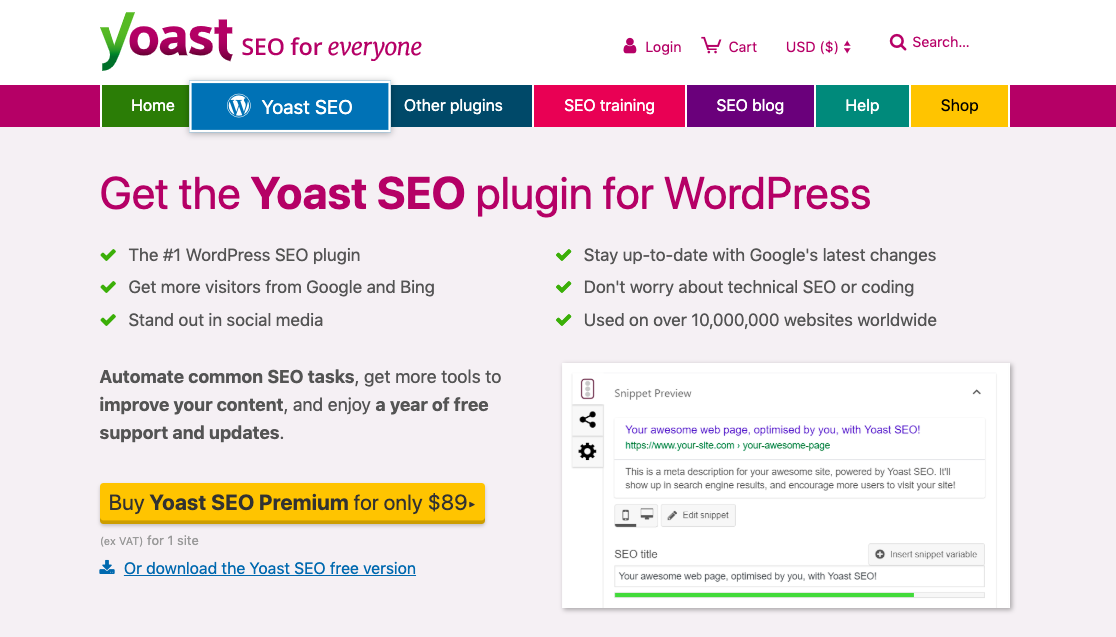
Out of WordPress vs Weebly vs Wix vs Squarespace, Squarespace is the least SEO-friendly to date. With Squarespace, you cannot edit crucial SEO components like title tags and meta descriptions for your posts, products, and pages. With Squarespace, you are stuck with the same metadata across all of your content. You won’t even have the option to customize the alt tags images on your website, which is a #1 priority for a website’s accessibility. (That’s a whole other post/topic.)
In Conclusion
We compared WordPress vs Weebly vs Wix vs Squarespace because each of WordPress’s competitors exceeds at something but lacks in other essential features. WordPress has it all. We admit it takes a bit more work to get going with WordPress. However, once you do, it is all well worth it. We use WordPress all the time for small businesses, entrepreneurs, even nonprofit organizations. The idea of creating or migrating your website is understandably daunting because you don’t do this every day. Schedule a free digital consultation and let us put your WordPress website worries to rest.