Want to increase the local traffic to your website?
Having a first-page ranking on Google is vital for businesses to attract more traffic to their website, and more traffic means more customers, which means more profits.
But it’s not always the amount of traffic but where it is from that matters the most. For example, if you’re a florist in NYC, you don’t want most of your traffic to come from users in Florida. The quality of the traffic matters just as much as the quantity.
Reasons like these are why optimizing for local search is so important. Getting quality, local traffic for your site will boost your sales revenue and increase your bottom line.
If you’re ready to sky-rocket your profit like never before, we have some tips to up your local traffic game.
How People Search and Why
Before boosting your local traffic, you need to understand how your audience searches and why. People find information on Google in two primary ways, Discovery Search and Direct Search.
Searching Directly
If you’re one of the lucky ones with immediate brand recognition, it’s possible people found your website by searching your business or product name directly. For example, when you search ‘Apple iPhone,’ this is a direct search with Apple’s site as a search result.
Search by Discovery
If someone searches using board terms, that person is said to be searching by discovery. In the example above, if you searched ‘Best Smartphones’ and Apple’s website popped up in the results, you would be searching by discovery.
What Types of Searches Are Popular?
Optimizing for local search is more important than ever now because of the way people use Google. They aren’t just searching for ‘wedding cakes’ anymore; they’re searching for ‘wedding cakes in BK.’
Consumers today are using hyper-specific, long phrases in their searches. You’ll rank much better for local search if you use long-tail keywords.
Choosing long-tail keywords
Choosing the right keywords can be tricky unless you have the right tools. Keyword planning tools like WordTracker, UberSuggest, and Spyfu are helpful to start, and many of them offer free options. The tool works by giving you a list of suggested keywords based on a term you entered. Then you can sort on volume, keyword density, and competitive score.
You can pay a company to optimize your website for SEO for you. However, if you want a head start, you start inserting the keyword into the content on your landing pages and posts. Eventually, you will begin to rank for that keyword in Google.
Looking through Google’s auto-fill can also give you ideas for keywords. Using Google’s keyword suggestions (the dropdown appearing when you search via Google) can boost your rank quickly. Add in the locations for the suggestions, and you have the key to optimizing for local search.
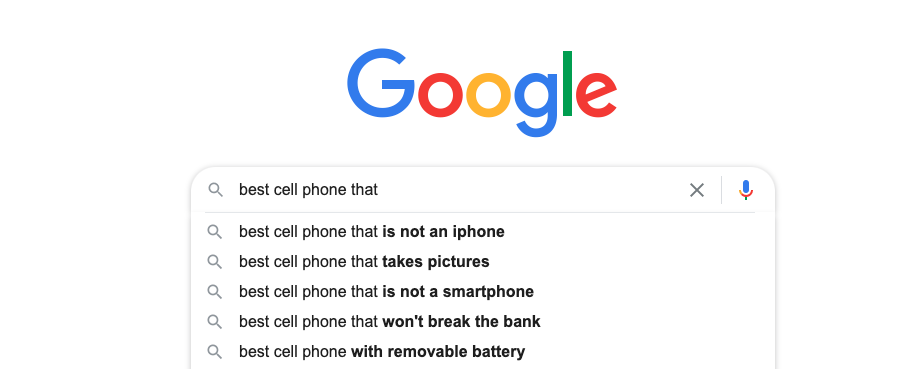
Not only do people use Google to search, but they may also use Google Maps. You need a Google My Business account if you want your business location to show up on Google.
Using Google My Business
A Google My Business page ensures that the information people find about you online is accurate. Google My Business is a tool you can use to make sure your company is visible online and that users find the information they’re looking for.
A Google My Business account can help you do everything from collecting reviews to updating company information. Google My Business lets your customers know what you do and find your contact details, address, and hours of operation.
Google uses the information you put on your Google My Business account in its Knowledge Graph Card. Google’s Knowledge Graph Card appears on the right of search engine results and contains all your business information.
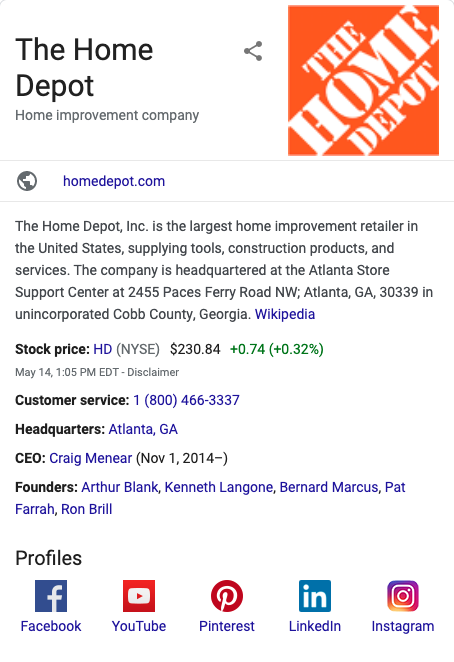 You can also interact more with your customers with a Google My Business account. A Google My Business Account lets you upload and share pictures and updates with your audience. These updates appear in Google search results and can remain for as long as two weeks. Recent updates you post on Google can boost your visibility in search.
You can also interact more with your customers with a Google My Business account. A Google My Business Account lets you upload and share pictures and updates with your audience. These updates appear in Google search results and can remain for as long as two weeks. Recent updates you post on Google can boost your visibility in search.
How to Get Started on Google My Business
Setting up your Google My Business is very easy.
- First, visit www.google.com/business and hit Manage now.
- Then, type your business name. If you cannot find your business, click ‘Add your business to Google.’
- After you’ve filled this out, enter where your business is located. Don’t worry if you have a virtual company. You can check ‘No’ on the question to add a location and protect your privacy:
- But if you have a brick-and-mortar shop, here is where you can optimize for local search. If your business only operates in a particular area, you can specify the location to increase traffic from local visitors.
- After you’ve specified your business location, next, you’ll be asked to choose the category your business falls into. Try to be as specific as possible when selecting a category. Your business will only appear in searches when customers search for a product or service in that category.
- If there are multiple businesses within your store, for example, a quick-serve restaurant within a gas station, you should create separate Google My Business accounts for each. This will increase the chances of customers finding it.
- After choosing your business category, including details like your phone number, website, and physical store address, you can select the information you’d like to keep private and what you want to be seen.
Once you’ve completed the information, Google will prompt you to verify your account. After your account is verified, you’re good to go.
Why Use Google My Business to Help With Local SEO?
Nearly 76% of customers who make a local search will visit a store within a day, and 28% of those searches will result in a purchase. A business owner needs to own a Google My Business page. A Google My Business page will increase your visibility online. With 55% of people searching for a product online before buying, it’s the best way to optimize your website for local search.
People turn to Google as the ultimate source for everything, from reading reviews to looking up new businesses. It’s of extreme importance that your Google My Business account is up-to-date, accurate, and relevant to users when they search for products and services online.
Local Search Association findings show that 44% of local businesses have a Google My Business account. With such reduced competition, your company has a greater chance of showing up at the top of Google’s results page if you have a Google My Business listing.
What Can You Do With A Google My Business Account to Improve Local Traffic?
The possibilities are endless with a Google My Business account. You can share videos, pictures, and posts.
Based on a Google study, companies with photos on Google are 42% more likely to have visitors to their stores. Businesses with photos also get 35% more website click-throughs than businesses without pictures.
With an optimized Google My Business page, you can see how many people your photos reach and how you stack up compared to your competitors.
What Photos Should You Add to Your Google My Business Account?
Photos can boost visits to your website. Nearly 91% of buyers prefer companies with photos. So, the more pictures you have on your Google My Business account, the better.
You should probably post pictures showcasing your products or services on your Google My Business account. But don’t limit yourself there! There are plenty of other types of photos added to boost your page.
Adding your logo to your Google My Business account will build brand recognition across your online channels. It also helps you differentiate yourself from similar companies. After all, many businesses can have the same name in a locality. Your logo makes sure customers don’t confuse another business for yours.
If you have a storefront, you should put up photos of the inside and outside of your store. If you’re in hospitality, you can put up pictures showing the amenities you offer. Add photos of happy team members to leave a good impression on customers and attract more talent if you’re hiring.
How Visual Content Helps Your Business
Does adding photos to your Google My Business account help your business? The short answer is yes.
For starters, the more your photos are viewed, the more your website is visited and the more calls you receive. Something as simple as adding photos to your Google My Business account boosts local traffic and leads.
To top it off, the more photos your Google My Business page has, the more likely you are to get viewed on Google Maps.
Optimizing Your Google My Business Account for Local Search
If you ever searched Google for restaurant recommendations or a new dry cleaner, you’re in good company.
Almost 77% of the people polled confessed they use Google Maps to find a business.
You’re off to a good start if you have your phone number, hours of operation, and address on Google. But, it may not be enough. Having customer reviews helps you rank on both Maps and Search.
You need this for two reasons:
- Most people read reviews when deciding whether to try a business or not.
- Good reviews (enough of them) can boost your ranking.
Google ranks search results by quality and relevance. Google uses metrics like the location, relevance, and credibility of your business before deciding where in search results it should rank.
If you have an excellent online reputation, backed by great visual content, good reviews, and regular updates, you increase the chance of making it to the top of the search results page.
Is Google My Business All I Have to Do to Increase Local Traffic?
A Google My Business account is an essential factor but not the only one.
Make Local Pages
Having a different page for every city you’re located in is the best way to increase local traffic.
Every page you create needs a description of your business, products, and services, contact and pricing details, and reviews. That way, if a user happens on your page, they’ll have all the information they need to make a purchase. If each location has a storefront, you need a Google Maps listing for each; that way; customers can visit your store.
If you’re unsure of how to create local pages for your business, we’re here to help. Contact Us today to request a free consultation for your dream website
Use Local Directories
Directories are great for local businesses. These websites feature companies that operate in a specific location. Often, listings in directories include your business name, reviews, logo, hours of business, and a handful of photos.
Getting featured in a directory is a powerful boost for your business. Directories help customers compare and contrast your business to similar ones in your area.
Next, a local directory gives customers information about your product or service. With the right keywords optimized, useful images, and great reviews, people are likelier to patronize your business, even if they were considering another one earlier.
Finally, the more links you have in local directories to your website, the more Google sees your business as relevant. With more backlinks in directories, Google will rank your page higher in search results.
Get Reviewed Often
Not only should you have Google reviews, but reviews on third-party websites, like Yelp and Trustpilot, are an excellent way to increase traffic from local visitors.
Reviews give customers an idea of how satisfied people have been with your business. Customers often use reviews to predict how likely they will have a good experience.
The Final Word On Using Local SEO To Improve Your Local Traffic
As you try to grow your business, getting lots of traffic to your website should not be your sole focus. Instead, you adopt a holistic view and try to optimize all of your online pages and listings to align with customer needs and wants. Once your pages are correctly optimized, you’ll get high-quality, local traffic with every relevant search online.




