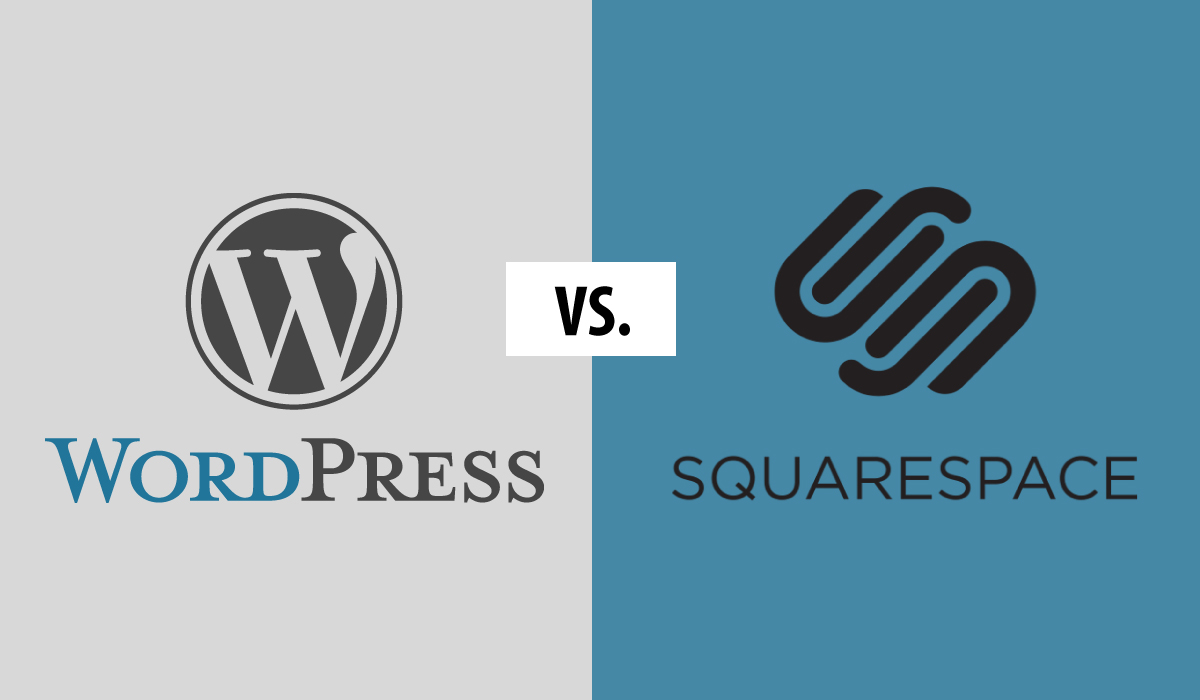We live in a digital era where no business can run successfully without having a website. A website is your digital storefront. As a result, countless people head to their favorite search engine and search for WordPress vs SquareSpace or countless other comparison key-phrases.
In this post, we discuss two of the many website platforms available in the market. Those two platforms are WordPress and SquareSpace; WordPress vs SquareSpace. This post compare, head-to-head, the two based on their features, functionality, ability to customize, ease of use, and more. We hope that it helps you make the right choice the first time around by going with WordPress. Otherwise, we’re happy to connect once you have given up with SquareSpace, WIX, or Shopify.
Why compare WordPress and SquareSpace?
First, and we feel pretty strongly about this, your website fees for SquareSpace support a much larger company as opposed to a fellow small business. (What happened to stick together?) There’s more though. There are technical, functional, and practical reasons why someone would choose WordPress over SquareSpace when comparing WordPress vs SquareSpace.
First things first, both platforms share similar functionality. On SquareSpace, you use the template that you choose from their minimal selection. Doing so means your website resembles every other SquareSpace website (give or take a few sites) out there. Moreover, if you want to make any changes, you can’t. When it comes to adding bells and whistles to your website, the options on SquareSpace are few. If you choose SquareSpace for your website, your website will be elementary; and will remain that way.

In our WordPress vs. Shopify post, we explained what WordPress is. We will explain it here again.
WordPress (WordPress.org) is a free and open-source content management system (CMS) It boasts a plugin architecture and a template system that has surpassed many of its competitors. It is known for its ease of use, is most associated with blogging, and it is used by more than 60 million websites,[1] including 33.6% of the top 10 million websites as of April 2019,[2][3] WordPress is the most popular website management system in use.[4] Best of all, there are very few limitations with what you can do on WordPress. Typical uses include more traditional mailing lists, databases, forums, media galleries, business websites, digital resumes, portfolios, and online e-commerce websites. Can you see why we would choose WordPress if it came down to WordPress vs SquareSpace yet?
What is SquareSpace?
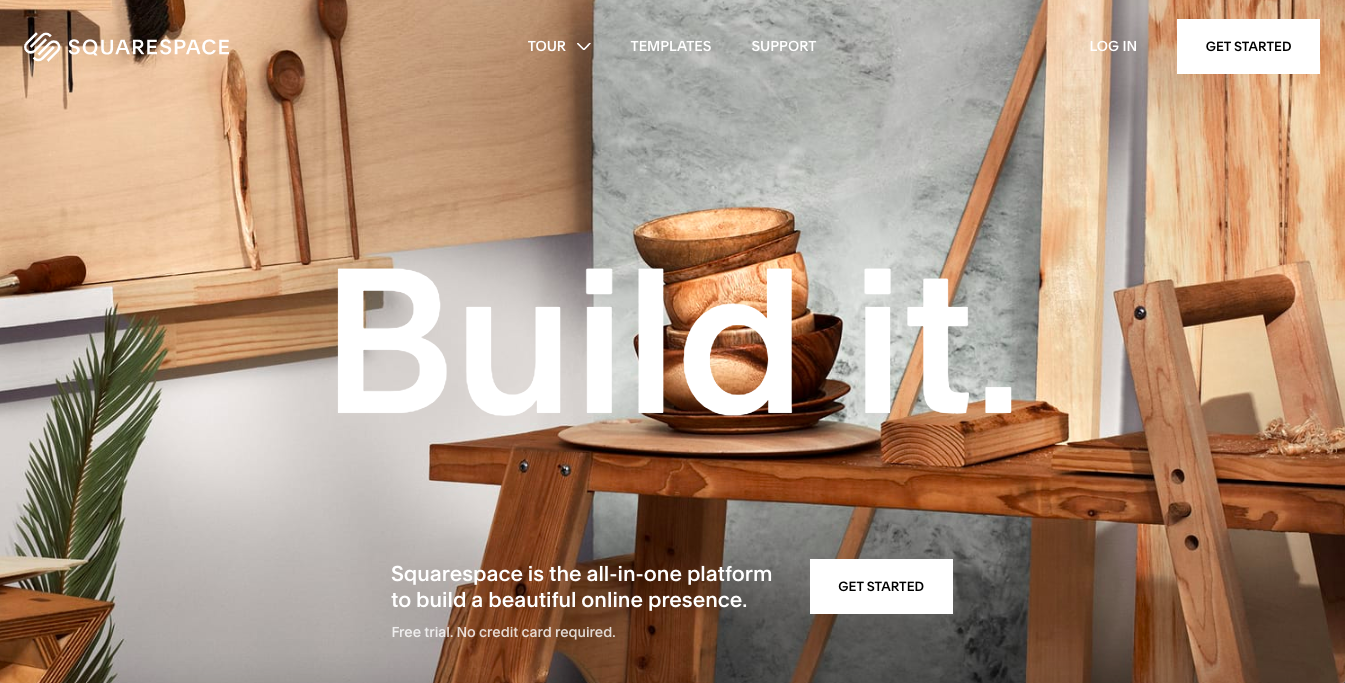
SquareSpace is a “do-it-yourself” or “DIY” platform that is great for making simple websites with little to no functionality. SquareSpace is very similar to WIX and Weebly in that they all are DIY platforms.
SquareSpace is a website platform that does not include a ton of choices. The fact that it does not have a ton of options is a selling point, but it is also a deal breaker if you have been around the block. Once you have had a SquareSpace website, you can’t wait to have a website that looks, feels, and works how you intended your site to work. Due to the fewer choices in SquareSpace, using SquareSpace becomes very easy. Again, this is the whole point. You want to build a website quickly and be able to update it easily. Right? Sure it is. Beginners can soon get underway with their development process and have a website live pretty fast. This is part of the reason that we found it important to compare WordPress vs SquareSpace.
SquareSpace even has a drag and drop editor that you can use to create posts and add pages. (So does WordPress, by the way.) Users who have no experience working on websites can easily add images, audio, and videos, and more. (Remember the MySpace days?) All of your pages and posts can be customized entirely they said. Wrong!
Why choose WordPress over SquareSpace?
Now that you know a bit more about each platform from our introduction of WordPress and SquareSpace let’s take some time to compare the two of them: WordPress vs SquareSpace.
You can build custom websites with WordPress.
WordPress offers countless possibilities for creating and growing an online business and digital storefront. WordPress websites are usually a lot more visually pleasing, fully functional, and responsive to all devices (phones, tablets, laptops, TVs) that can be used to view the site.
WordPress is more straightforward than SquareSpace!
WordPress beats SquareSpace by a large margin when it comes to the ease of use, but not many people know this. Why? Because WordPress is open-source software without a ton of marketing dollars to allocate to brainwashing users.
How about SquareSpace and SEO?
Yes, what about search engine optimization on a WordPress website? After all, what is the point of having a website if no one can find it? WordPress vs SquareSpace when it comes to SEO is like comparing apples to oranges. SquareSpace just does not come close to what is possible on WordPress. We use Yoast SEO with WordPress for all things Search Engine Optimization.
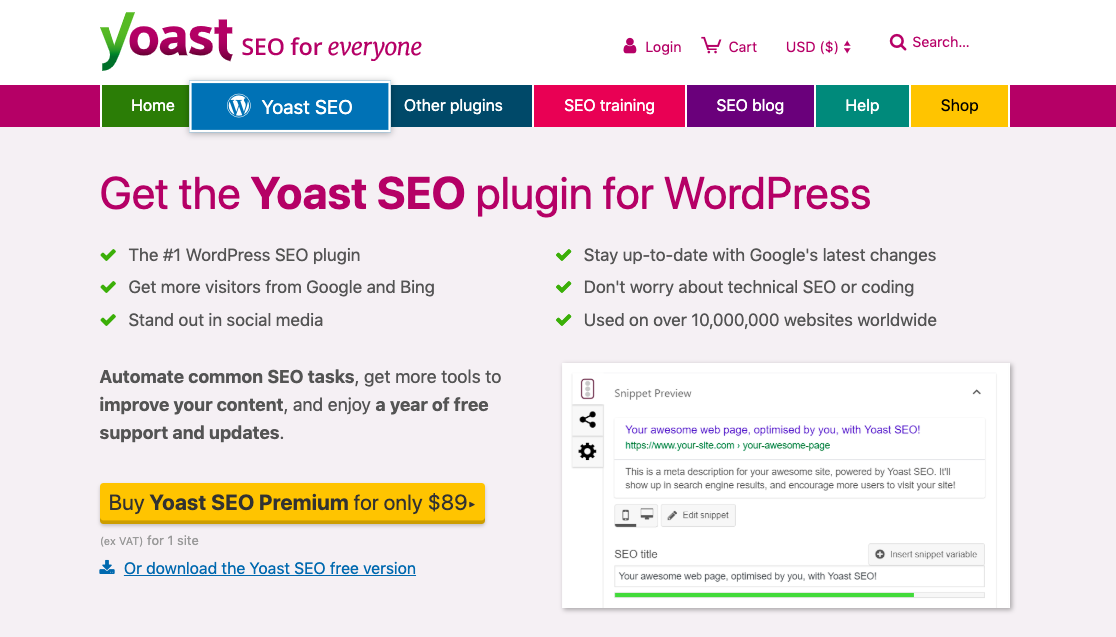
Out of all the different DIY website builders out there, SquareSpace is the least SEO-friendly to date. With SquareSpace, you cannot edit crucial SEO components like title tags and meta descriptions for your posts, products, and pages. With SquareSpace, you are stuck with the same metadata across all of your content. You won’t even have the option to customize the alt tags images on your website, which is a #1 priority for a website’s accessibility. (That’s a whole other post/topic.)
Do yourself a favor and go with WordPress. Or get in touch with us once you are fed up with them. The choice is all yours.