Are you looking for the best Google Analytics plugin for your WordPress site? Google Analytics helps you to track the visitors to your website and get detailed information about them. In this article, we’ll compare the best Google Analytics plugins for WordPress and help you to choose the best one for your needs.
Do You Need a Google Analytics Plugin?
Google Analytics is a free analytics tool and is useful for tracking the number of visitors that visit your website. Not only that, but you can:
- Know the demographics of your visitors.
- See how people are finding your website.
- Check which pages on your site receive the maximum visits.
- Get real-time stats.

To use Google Analytics, you’ll have to add a tracking code to your site. This can be difficult for a lot of people unless they’re technically very confident.
However, if you’re using WordPress, you can use a plugin to install the Google Analytics tracking code on your site. And some of the plugins even allow you to check the stats in your WordPress admin panel.
So without further ado, let’s get started with the list of the best Google Analytics plugins for WordPress.
1. MonsterInsights

MonsterInsights is the best Google Analytics plugin for WordPress. It allows you to set up Google Analytics to track your site traffic easily. And the good news is you don’t have to touch a single line of code.
This plugin shows you detailed reports about your visitors including their country, gender, which device they’re using, and more. You can also check how they found your website, what keywords they searched for, who referred them, and even, what they did on your site.
To see the site stats, you don’t have to go to the Google Analytics website. You can check everything inside your WordPress dashboard. Isn’t that cool?
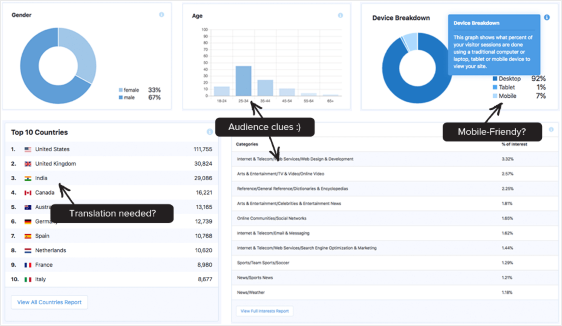
MonsterInsights comes with a number of useful addons to make life easy for you.
It provides the Forms addon which allows you to track your form views, submissions, and the form conversion rate.
You can also use the EU Compliance addon to make your site compliant with GDPR (General Data Protection Regulation) and other EU (European Union) privacy regulations.
Are you using WooCommerce, Easy Digital Downloads, or MemberPress on your site? You can integrate Google Analytics e-commerce tracking with a single click using this plugin. And then, you can see important data including your conversion rate, transactions, and average order value.
Some of the other features of this plugin include:
- Universal tracking to collect data from any device.
- File download tracking to find out the number of times a file was downloaded.
- Integrate with Facebook Instant Articles.
Overall, it’s a very powerful analytics WordPress plugin. So get started with MonsterInsights today!
2. ExactMetrics

With more than 1 million active installs, ExactMetrics is a popular and free Google Analytics plugin for WordPress. It was formerly known as Google Analytics Dashboard for WordPress (GADWP).
It allows you to track the visitors to your website and get the analytics reports in your WordPress dashboard. So you can view vital details like page views, bounce rate, mobile analytics stats, organic searches, and traffic from social media sites.
You can also check the real-time stats including the number of visitors, traffic sources, and acquisition channels.
This plugin provides in-depth reports for each page and post. Thus you can analyze the data and optimize your content to get better results.
ExactMetrics makes it easy for you to track events like downloads, emails, affiliate links, and more. You can also enable tracking for AMP (Accelerated Mobile Pages) if you want.
3. Analytify
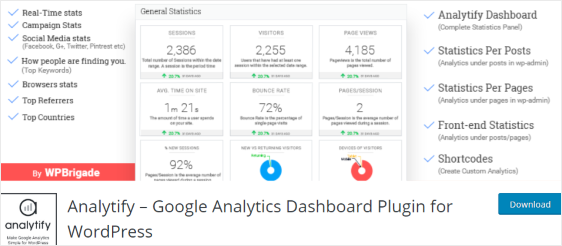
Analytify is a freemium Google Analytics plugin and offers simple installation process to add the tracking code to your site.
Just like MonsterInsights, it lets you view the analytics reports inside your WordPress admin area. You can also check the statistics of individual posts, pages, and custom post types.
This plugin offers different addons to enhance its functionality. For example, you can track campaigns using UTM (Urchin Tracking Module) parameters.
Also, you can use e-commerce tracking for WooCommerce and Easy Digital Downloads to get an overview of your sales, transactions, and revenues.
Want to receive the reports in your email inbox? Analytify can send automated email reports for every post, page, or the general stats of your site.
4. Enhanced E-commerce Google Analytics Plugin

Looking for a Google Analytics plugin to track your WooCommerce store? Enhanced E-commerce Google Analytics plugin is a free WordPress plugin that’s suitable for your needs.
It uses the e-commerce tracking feature of Google Analytics to study the user behavior and helps you to optimize your online store based on that data. And it supports 4 types of behavior and performance reports: shopping, checkout, product, and sales.
This plugin helps you to capture product clicks, product impressions, and add to cart events on your product page, category page, featured product section, and more.
However, this plugin comes with certain limitations. It doesn’t support product types other than simple products. Also, it’s not fully compatible with custom and child themes.
5. Google Analytics by 10Web
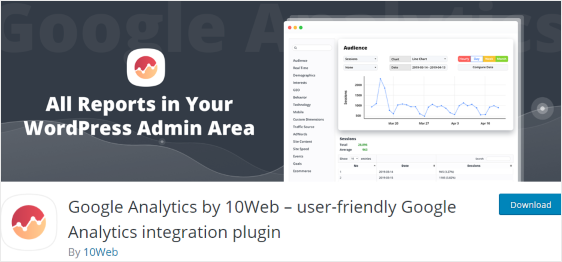
Google Analytics by 10Web is another freemium plugin on our list.
It allows you to set and manage goals within your WordPress admin area. Also, you can get all your analytics reports in your dashboard, just like MonsterInsights and ExactMetrics.
This plugin allows you to integrate with Google Adsense and Google Ads (formerly Google Adwords) to get important data that matters to you.
Some of the other features of this plugin include export reports in CSV, send automated email reports, e-commerce tracking, get custom notifications on specific triggers, and set custom tracking codes.
6. GA Google Analytics

GA Google Analytics is a lightweight and GDPR compliant WordPress plugin. You can use this plugin to enable the tracking code on all the pages of your site.
It allows you to disable tracking of admin-level users to get the right data. Also, you can easily customize the tracking code if you want.
However, this plugin doesn’t display your site stats inside your admin panel. You’ll have to log in to your Google Analytics account to view the analytics data.
Overall, GA Google Analytics is a basic plugin with limited functionality. And to get additional features, you’ll have to upgrade to the pro version of this plugin.
7. WP Google Analytics Events
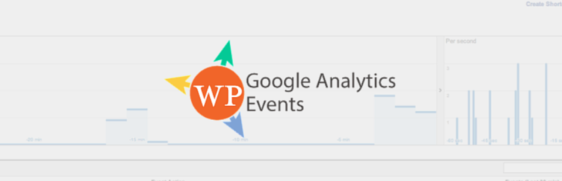
Want to track certain events on your site without writing any code? You can do that with the help of WP Google Analytics Events plugin.
Google Analytics events can be useful for understanding what your visitors do on your website. For example, you can use events to compare the performance of your CTA (call to action) buttons. Or, it can be used to track links, page navigation, and contact form submissions.
However, you should remember one thing: this plugin is not a typical Google Analytics plugin to track site stats and the demographics of your visitors.
Anyways, WP Google Analytics Events plugin also comes with a premium version that offers extra features including YouTube and Vimeo tracking. It also offers premium support and 30 days money back guarantee.
Final Thoughts on the Best Google Analytics Plugins
After comparing the above plugins, we can conclude that MonsterInsights is the best Google Analytics plugin for WordPress. It offers tons of useful features and allows you to view the reports in your WordPress dashboard.
In case you’re looking for a free option, we can highly recommend ExactMetrics to you.
Anyways, we hope this article helped you to select the best Google Analytics plugin for your WordPress site.
If you’re looking for an easy way to track the form conversions on your WordPress website, then check out our step by step tutorial on how to track WordPress form conversions.




