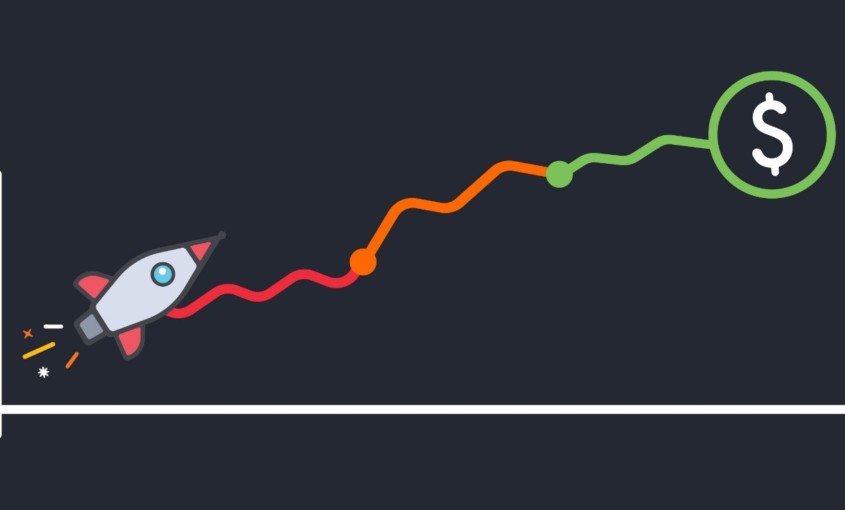Simple Google Analytics Tips for Increasing Your Conversion Rate
Worried about your conversion numbers not improving? Don’t worry, because we are going to share some simple Google Analytics tips for increasing your conversion rate. Keep in mind that what we are going to share isn’t a magic recipe for improving your conversions overnight. It is going to take time before you see results, and
Read More...