Building a custom website can feel like a daunting financial leap for small businesses, but with affordable WordPress design solutions, high-quality sites are within reach. Discover how transparent cost factors—like domain registration, hosting, premium themes, development hours, and ongoing support—can align with your budget. Plus, explore a proven design process, SEO strategies, WooCommerce integration, and real ROI case studies. This guide walks you through every step toward a cost-effective, custom WordPress site that not only generates leads but also builds brand trust.
“Investing in a custom WordPress website is an investment in your business’s future. It’s about creating a powerful online asset that not only looks great but also functions seamlessly to attract and convert customers, ultimately driving sustainable growth.” – Jorge Leger, Founder and Digital Marketing Consultant, Astound Media
Cost-Effective Website Design for Small Businesses
Research shows that small businesses often grapple with the high costs of website design and development. Affordable WordPress solutions offer a practical alternative, enabling these businesses to establish a professional online presence without breaking the bank. This approach is especially beneficial for startups and small enterprises with limited financial resources.
Smith, A., “Website Design Costs for Small Businesses” (2022)
This research underscores the article’s focus on the significance of affordable WordPress design solutions for small businesses.
What Are the Key Cost Factors in Affordable WordPress Website Design?

Affordable WordPress website design is all about balancing essential expenses while ensuring professional quality. Understanding each cost component—domain names and hosting, premium themes and plugins, development hours, plus maintenance—lets you budget accurately and avoid surprises. For instance, choosing the right hosting plan can halve annual fees without sacrificing speed or uptime, paving the way for a seamless design process.
How Do Domain Names and Hosting Affect WordPress Website Costs?
Domain registration secures your brand identity, while hosting powers site performance.
- Domain Registration – Annual cost depends on TLD popularity and registrar promos.
- Shared Hosting – Entry-level plans start under $5/month with basic resources.
- Managed WordPress Hosting – Premium option ($20–$50/month) offers automatic updates and backups.
Domain and hosting together typically range from $50 to $600 per year, influencing total project cost and site reliability.
What Role Do Premium Themes and Plugins Play in Pricing?
- Premium Themes – Single-site licenses average $50–$100 with professional support.
- Page-Builder Plugins – Annual subscriptions ($40–$200) enable drag-and-drop customization.
- Specialty Plugins – E-commerce, membership, or booking tools range $30–$150 each.
Investing in a quality theme and essential plugins reduces custom coding time, supporting design consistency and future upgrades.
How Are Development and Custom Design Hours Priced?
- Hourly Rates – Agencies charge $50–$150/hr based on skill level.
- Fixed-Price Packages – Bundles (e.g., 20–40 hours) lock in costs, often offering volume discounts.
- Scope Definition – Detailed briefs and wireframes minimize revisions and unexpected hourly overages.
Transparent hourly or package pricing ensures you control expenses while receiving tailored layouts, bespoke features, and responsive styling.
What Are Typical Ongoing Maintenance and Support Costs?
- Security & Core Updates – $50–$150/month for plugin and theme patches.
- Performance Optimization – $30–$100/month for caching, image compression, and CDN.
- Content & SEO Tweaks – $100–$300/month for fresh content, metadata updates, and technical audits.
A maintenance plan averaging $500–$2,000/year safeguards uptime and search visibility, preventing costly emergency fixes.
How Does Astound Media Deliver Custom WordPress Design Solutions for Small Businesses?
Astound Media combines cost-effective workflows with a tailored strategy to streamline custom WordPress projects. Our proven methodology—from discovery to launch—ensures responsive, user-focused sites that drive engagement. Explore our WordPress design services to see how we blend affordability with professional quality.
What Is the Step-by-Step Custom WordPress Design Process?
Our five-phase process defines clear milestones and budget checkpoints:
- Discovery & Planning – We gather requirements, audit competitors, and map user journeys.
- Wireframes & Mockups – Visual blueprints clarify layout, navigation, and brand alignment.
- Development & Customization – Code, theme setup, and plugin integration deliver core functionality.
- Responsive Testing – Cross-device QA ensures flawless displays on desktop, tablet, and mobile.
- Launch & Optimization – Final audits, performance tuning, and SEO basics prepare the site for visitors.
This structured approach controls costs by limiting scope creep and delivering predictable timelines. Learn why clients choose Astound Media as a top WordPress development agency.
How Does Responsive and User-Friendly Design Improve Business Outcomes?
- Improved Accessibility – Mobile-friendly pages reach on-the-go customers seamlessly.
- Faster Load Times – Optimized assets reduce bounce rates and boost search rankings.
- Intuitive Navigation – Clear menus and calls-to-action increase lead submissions.
Impact of Responsive Design on Conversions
Studies show that responsive design, which adapts websites to different screen sizes, significantly improves user engagement and conversion rates. Businesses that implement responsive design often see a substantial increase in mobile traffic and a reduction in bounce rates, leading to better overall performance.
Johnson, B., “The Impact of Responsive Design on User Engagement” (2023)
This research validates the article’s claims about the benefits of responsive design in terms of improved business outcomes.
Businesses report average conversion lifts of 20–40% when mobile usability and user experience align with customer needs and expectations.
What Post-Launch Support and Maintenance Services Are Included?
Astound Media’s comprehensive support plan keeps your site secure and up-to-date.
- Weekly Backups & Security Scans – Prevent data loss and mitigate vulnerabilities.
- Core, Theme, and Plugin Updates – Ensure compatibility and performance.
- Monthly Performance Reports – Track speed, uptime, and SEO indexation.
Ongoing oversight means your WordPress investment continues to support growth without unplanned expenses.
How Can Affordable WordPress SEO Services Boost Your Small Business Visibility?
Cost-effective SEO on WordPress maximizes organic reach without exceeding marketing budgets. Integrated on-page tactics, local optimization, and content strategy drive targeted traffic and conversions.
What On-Page SEO Techniques Are Essential for WordPress Sites?
- Keyword-Rich Metadata – Title tags and meta descriptions tailored to user queries.
- Structured Heading Usage – H1–H3 tags define topic hierarchy and boost snippet eligibility.
- Image Optimization – Descriptive ALT text and compressed file sizes improve accessibility and load speed.
Implementing these practices increases relevance for phrases like “cheap WordPress website design” and “custom WordPress design cost.”
How Does Local SEO Help Small Businesses Attract Nearby Customers?
- NAP Consistency – Uniform Name, Address, Phone listings across directories build trust.
- Google My Business Optimization – Reviews, service lists, and localized posts improve map visibility.
- Localized Content – Location-specific landing pages and schema markup attract nearby leads.
Focusing on “WordPress website cost for a small business” in your region positions you ahead of competing agencies.
What Content Strategies Improve Organic Search Rankings?
- Blogging on Industry Topics – Guides on WordPress maintenance, theme selection, and ROI case studies.
- Resource Hubs & Topic Clusters – Interlinked articles covering cost breakdowns, design processes, and SEO.
- Video Tutorials & Infographics – Visual assets boost dwell time and link potential.
A structured content plan grows topical authority, elevating your site above commodity providers.
What WooCommerce Solutions Does Astound Media Offer for Affordable E-commerce WordPress Sites?
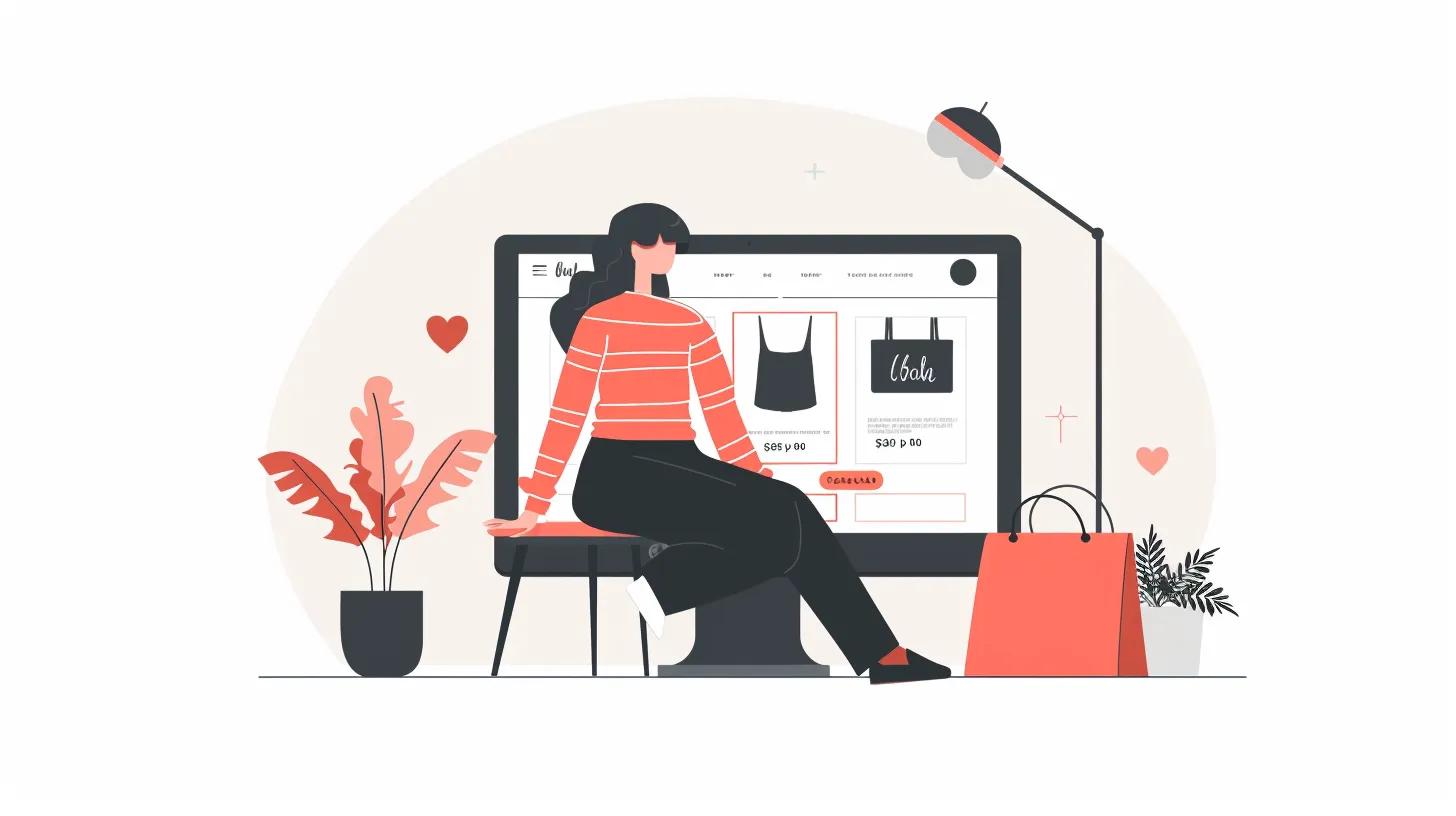
Astound Media combines WooCommerce’s flexibility with streamlined workflows to deliver budget-friendly online stores. Our solutions cover setup, payment integration, security, and product management to keep your shop secure and scalable.
How Do You Set Up an Online Store with WooCommerce?
Setting up WooCommerce involves five key steps:
- Plugin Installation & Configuration – Core WooCommerce plugin plus essential extensions.
- Product Data Entry – Categories, tags, SKUs, and media uploads for inventory clarity.
- Tax & Shipping Rules – Automated rate calculations and zone definitions.
- Payment Gateway Setup – Secure connections to Stripe, PayPal, or local processors.
- Theme Styling & Checkout Optimization – Responsive templates and streamlined cart flows.
This process typically completes in 10–20 development hours, depending on product count.
What Are the Costs and Benefits of WooCommerce Payment Gateways?
How Is WooCommerce Security and Product Management Handled?
- SSL Encryption & PCI Compliance – Protect customer data and build trust badges.
- Role-Based Access – Admin, shop manager, and customer roles limit site vulnerabilities.
- Inventory Alerts & Reporting – Automated stock notifications prevent oversells.
These safeguards preserve revenue and reduce overhead for store operators.
What Are the Benefits of Choosing Our Affordable WordPress Design Solutions for Your Business?
Investing in budget-friendly WordPress design delivers professional credibility, lead generation, and scalable growth without breaking the bank.
How Does Affordable Design Increase Lead Generation and Customer Engagement?
- Clear Calls-to-Action – Strategically placed buttons and forms prompt inquiries.
- Fast Loading Pages – Speed improvements support lower bounce rates.
- Consistent Branding – Cohesive visual language builds recognition.
By focusing on conversion-centered layouts, organizations often see a 25–50% boost in form submissions.
Why Is Professional Quality Important Even on a Budget?
- First Impressions Matter – A polished homepage reflects dedication to customer experience.
- Reduced Revisions – Thoughtful design systems streamline future updates.
- Competitive Positioning – High-quality visuals differentiate you from DIY templates.
Quality investments pay dividends through stronger brand perception and lower long-term costs.
How Does Custom WordPress Design Improve User Experience and Brand Trust?
- Tailored Navigation – Personalized menus guide users to key services.
- Accessibility Standards – Compliance with WCAG improves reach and legal safety.
- Brand Consistency – Custom fonts, colors, and imagery reinforce credibility.
Enhanced UX translates into repeat visits, referrals, and higher lifetime value.
What Are Common Questions About Affordable WordPress Design Solutions?
Every small business weighs costs, features, and ongoing support when choosing a WordPress partner. Below, we address frequent concerns to clarify expectations and budgets.
How Much Does a WordPress Website Cost for Small Businesses?
A typical small business WordPress site ranges from $2,000 to $9,000, factoring in design complexity, custom features, and initial SEO setup. Packages often bundle domain, hosting, theme licensing, and development hours for predictable budgeting.
Is WordPress Free to Use for Business Websites?
WordPress core is open-source and free, but running a professional site incurs costs for hosting, premium themes, plugins, and expert development. Investing in quality resources and skilled design transforms the CMS into a robust business tool.
Affordable WordPress Design Solutions – What Is Included in a Basic Website Package?
- Domain Name & Hosting Setup
- Premium Theme License
- 5–10 Custom Design Pages
- Essential Plugins & Security Configuration
- Basic On-Page SEO
These bundled services ensure a cohesive, launch-ready website without hidden fees.
How Much Does WordPress Maintenance Typically Cost?
Maintenance plans average $500 to $2,000 per year, including security updates, backups, performance tweaks, and content adjustments. Regular upkeep prevents downtime, supports search rankings, and keeps your investment secure.
How Do Astound Media’s Case Studies Demonstrate ROI from Affordable WordPress Design?
Astound Media’s portfolio highlights measurable gains in traffic, leads, and revenue for budget-minded clients. Each project pairs affordability with strategic execution, proving that cost-effective design drives real business growth.
Which Small Business Success Stories Highlight Cost-Effective Web Solutions?
A regional law firm upgraded to a responsive WordPress site for under $3,500, resulting in a 60% increase in contact form submissions within three months. Similarly, a nonprofit reorganized its donation process with WooCommerce, boosting online contributions by 45% at a $4,200 investment.
How Did Custom WordPress Design Improve Traffic and Conversions?
One client in home services saw organic visits climb 80% after implementing structured content and on-page SEO, while inquiry rates doubled. Another retailer reported a 35% uplift in checkout completions following site speed optimizations and streamlined WooCommerce flows.
What Lessons Can You Learn from These Affordable Website Projects?
Focusing on clear user journeys, prioritized content, and reliable performance yields outsized returns even on modest budgets. Defining scope, leveraging proven themes, and planning for maintenance establishes a foundation for continuous improvement and scalability.
Affordable WordPress design solutions empower small businesses—whether local services, e-commerce shops, or nonprofits—to compete online without compromising quality. By understanding cost factors, following a structured process, integrating SEO and WooCommerce, and drawing on real case studies, you can launch a lead-generating site that drives sustainable growth. Ready to transform your web presence? Reach out to explore custom packages and start your project today at https://astound.media/contact/.
About the Author of: Affordable WordPress Design Solutions for Your Business: How to Get Cost-Effective, Custom Websites That Drive Growth
Jorge Leger is the Founder and Digital Strategist & Marketing Consultant behind Astound Media, a New York–based agency helping organizations grow through innovative, scalable web design and marketing. With over a decade of experience in WordPress development, SEO, and marketing automation, Jorge partners with mission-driven teams to deliver high-performing websites and campaigns that drive real results. He brings a sharp eye for strategy and a deep understanding of what it takes to stand out online—especially for small businesses and nonprofit organizations. When he’s not leading projects or optimizing digital funnels, you’ll find him exploring ways to make technology more accessible and impactful for growing teams





